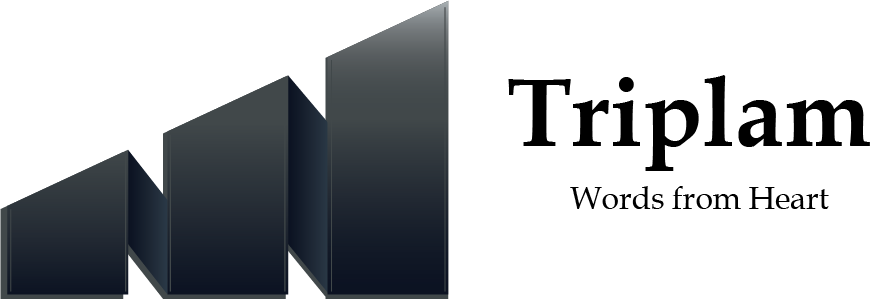LiveBeam: The Future of Collaborative Video Conferencing
In recent years, video conferencing has become an essential tool for communication and collaboration in many businesses, schools, and organizations. However, the traditional video conferencing experience can be limiting, with participants struggling to communicate effectively and collaborate in real-time. This is where LiveBeam comes in – a revolutionary new video conferencing platform that takes collaboration to the next level. In this article, we will explore what LiveBeam is, how it works, and why it is the future of collaborative video conferencing.
What is LiveBeam?
LiveBeam is a cloud-based video conferencing platform that allows users to collaborate in real-time. It was developed by a team of experts who recognized the limitations of traditional video conferencing tools and set out to create a solution that would take collaboration to the next level. The result is a platform that combines video conferencing, screen sharing, document collaboration, and whiteboarding, all in one seamless experience.
How does LiveBeam work?
LiveBeam is designed to be user-friendly and easy to use, even for those who are not tech-savvy. Here’s how it works:
- Schedule a meeting: To get started with LiveBeam, you need to schedule a meeting. You can do this through the platform’s web interface or by using one of its integrations with popular calendar apps such as Google Calendar or Microsoft Outlook.
- Invite participants: Once you’ve scheduled your meeting, you can invite participants by sending them an email or a calendar invitation. They will receive a link to join the meeting, along with instructions on how to do so.
- Join the meeting: When it’s time for the meeting, participants can join by clicking on the link they received in the invitation. They will be taken to a virtual meeting room where they can see and hear each other in real-time.
- Collaborate: Once everyone is in the meeting, participants can collaborate using LiveBeam’s suite of tools. They can share their screens, co-edit documents in real-time, draw on a shared whiteboard, and more. All of these tools are designed to work seamlessly together, allowing participants to work together as if they were in the same room.
Why is LiveBeam the future of collaborative video conferencing?
- Real-time collaboration: LiveBeam allows participants to collaborate in real-time, which is essential for effective communication and collaboration. This means that participants can work together on documents, brainstorm ideas, and solve problems as if they were in the same room.
- All-in-one platform: LiveBeam combines video conferencing, screen sharing, document collaboration, and whiteboarding, all in one seamless experience. This means that participants don’t need to switch between different tools to collaborate effectively.
- User-friendly: LiveBeam is designed to be user-friendly and easy to use, even for those who are not tech-savvy. This means that participants can focus on collaborating instead of struggling with the technology.
- Customizable: LiveBeam is highly customizable, allowing users to tailor the platform to their specific needs. This means that organizations can create a collaborative video conferencing experience that works best for them.
- Secure: LiveBeam is built with security in mind, with features such as end-to-end encryption and two-factor authentication. This means that participants can collaborate with confidence, knowing that their data is safe and secure.
Who can benefit from LiveBeam?
LiveBeam is ideal for any organization that needs to collaborate with remote teams, clients, or partners. It’s especially useful for:
- Remote teams: LiveBeam is perfect for remote teams that need to collaborate in real-time. It allows team members to work together as if they were in the same room, regardless of their location.
- Sales teams: LiveBeam is perfect for sales teams that need to demo products or services to clients remotely. It allows sales reps to share their screens and present their offerings in real-time, making it easier to close deals.
- Education: LiveBeam is useful for educational institutions that need to deliver online courses or conduct virtual classes. It allows teachers to interact with students in real-time, share their screens, and use whiteboarding to explain concepts visually.
- Healthcare: LiveBeam is also useful for healthcare professionals who need to collaborate with remote colleagues or patients. It allows doctors to share medical records, images, and other data securely, making it easier to diagnose and treat patients.
- Non-profits: LiveBeam is perfect for non-profit organizations that need to collaborate with remote teams or partners. It allows organizations to work together on fundraising campaigns, events, and other initiatives, regardless of their location.
Conclusion
LiveBeam is a game-changer in the world of collaborative video conferencing. Its real-time collaboration features, all-in-one platform, user-friendly design, customization options, and security features make it the ideal solution for any organization that needs to collaborate remotely. Whether you’re a remote team, sales team, educational institution, healthcare professional, or non-profit organization, LiveBeam can help you collaborate more effectively and efficiently. As more organizations continue to embrace remote work and virtual collaboration, LiveBeam is poised to become the go-to platform for collaborative video conferencing in the years to come.
FAQs
Q: Is LiveBeam free?
A: LiveBeam offers a free trial for new users, after which users can choose from a variety of pricing plans based on their needs.
Q: What devices are supported by LiveBeam?
A: LiveBeam can be accessed on desktop and laptop computers, as well as on mobile devices such as smartphones and tablets.
Q: Is LiveBeam secure?
A: Yes, LiveBeam is built with security in mind, with features such as end-to-end encryption and two-factor authentication to protect user data.
Q: Can I record a LiveBeam meeting?
A: Yes, LiveBeam allows users to record meetings for later viewing or sharing with others.
Q: Does LiveBeam offer customer support?
A: Yes, LiveBeam offers customer support through email, live chat, and phone support. Users can also access an extensive knowledge base and video tutorials to help them get the most out of the platform.
Q: Can I customize LiveBeam to suit my organization’s needs?
A: Yes, LiveBeam is highly customizable, allowing users to tailor the platform to their specific needs. Organizations can create a collaborative video conferencing experience that works best for them.